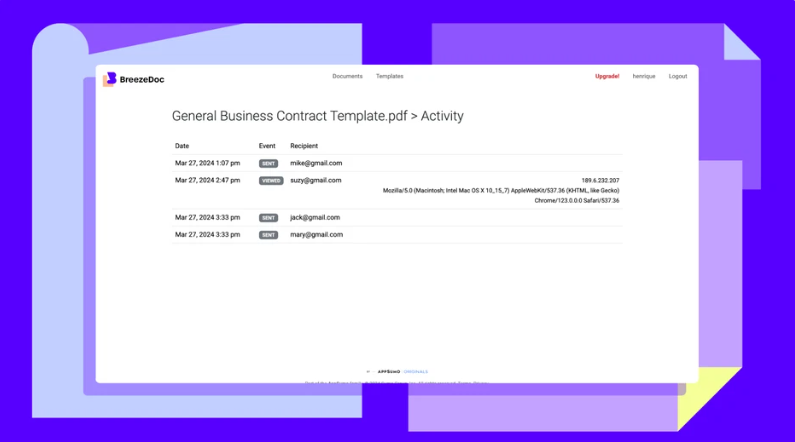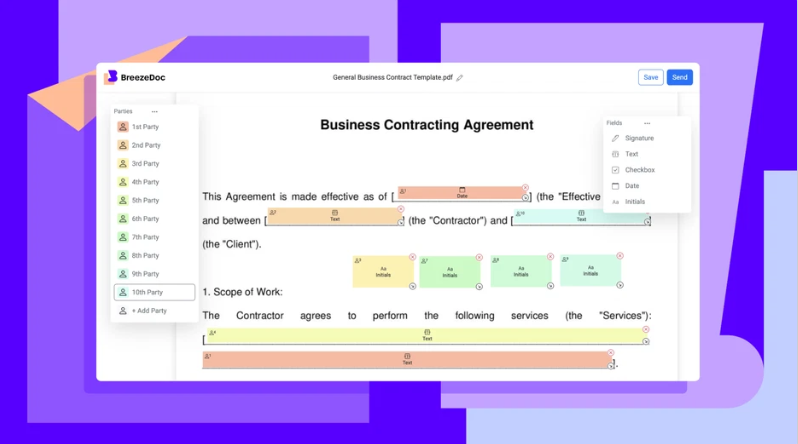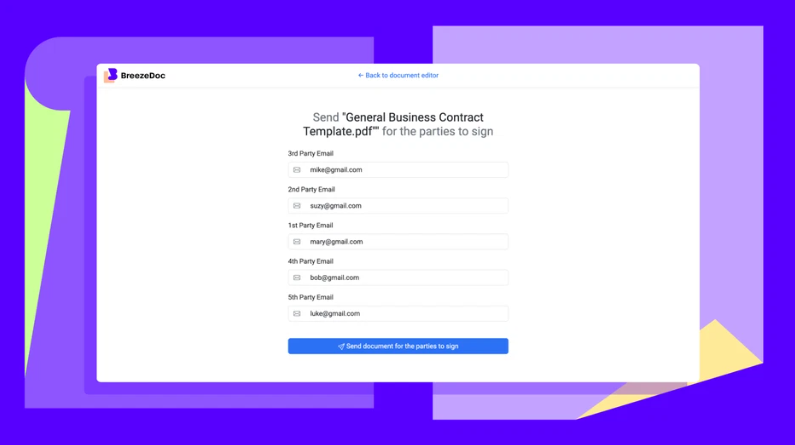BreezeDoc Review: Analyzing User Feedback and Ratings
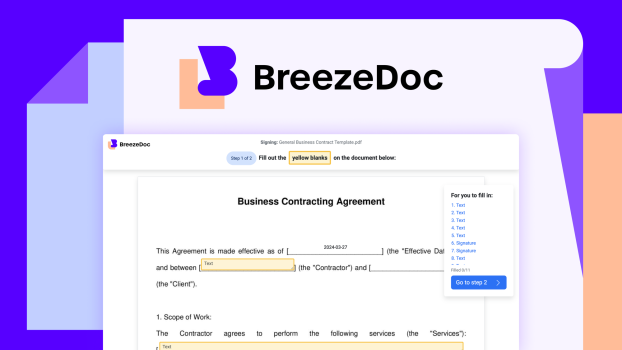
Imagine being a freelancer, juggling multiple contracts, and wrestling with the back-and-forth of getting documents signed. Enter BreezeDoc, a tool that promises to make this process not just easier, but downright breezy.
The BreezeDoc Advantage: Simplifying Document Signing
BreezeDoc is emerging as a game-changer in the world of digital signatures. This electronic signature tool is designed to make document signing straightforward and effective. With its focus on freelancers and solopreneurs, BreezeDoc addresses the common hurdles these individuals face when it comes to managing contracts and agreements.
User-Friendly Interface
One of the standout features of BreezeDoc is its user-friendly interface. This tool is crafted to be intuitive, allowing users to navigate through the application effortlessly. There’s no steep learning curve here, which is particularly beneficial for busy professionals who need to focus on their work rather than getting bogged down with technicalities.
Quick Upload and Mark-Up
With BreezeDoc, uploading documents and marking up signature fields is quick and simple. Users can easily drag and drop their documents onto the platform. Once uploaded, they can effortlessly add signature, initials, and date fields wherever necessary. Does it sound simple? It is! This feature eliminates the frustration often associated with traditional signing methods where physical interaction with paper is required.
Ideal for Freelancers and Solopreneurs
BreezeDoc is particularly tailored for freelancers and solopreneurs. Many of these professionals struggle with time management, and the last thing they need is to spend hours navigating through complex document signing processes. BreezeDoc saves time and energy, allowing them to concentrate on what they do best.
Stress-Free Management of Contracts
Managing contracts and agreements can be stressful. BreezeDoc takes this burden off the shoulders of freelancers and solopreneurs. The app provides a streamlined way to handle important documents without the chaos usually associated with file management. Imagine having all your contracts in one place, accessible anytime. That’s the convenience BreezeDoc offers.
Fast Access to Legally Binding Signatures
In today’s fast-paced business environment, waiting for signatures can lead to missed opportunities. BreezeDoc ensures quick access to legally binding signatures. Users can send documents for signing and receive them back promptly—no more chasing after paper or dealing with delays. As one user aptly put it:
“BreezeDoc made my life easier—no more paper chasing!” – User Review
Promotes Efficiency
Efficiency is key to success in any business. BreezeDoc promotes it in document handling by incorporating features like automatic reminders and email notifications for recipients who haven’t signed yet. Users can manage deadlines without the added stress of remembering to follow up. This helps in staying organized and on track.
Comparison With Traditional Methods
Comparing BreezeDoc to traditional signing methods reveals clear advantages. Traditional signing often involves printing, scanning, and faxing documents, processes that are time-consuming and prone to errors. On the other hand, BreezeDoc’s all-digital method eliminates these inefficiencies. Users can create, send, and manage their documents all in one place, significantly reducing the time and hassle involved.
Gathering Feedback
The initial reception of BreezeDoc has been overwhelmingly positive, as evidenced by feedback from its user base. With 62 user reviews indicating high satisfaction and over 3000 sign-ups within the first two weeks, it’s clear that this tool is resonating with users.
| Metrics | Data |
|---|---|
| User Reviews | 62 (indicating high satisfaction) |
| Sign-Ups | Over 3000 in the first two weeks |
BreezeDoc is positioned as a practical alternative to traditional services like Adobe Sign or DocuSign. It uniquely caters to professionals who are looking for efficient, straightforward solutions to their document signing needs. As users delve into this platform, they are finding it not only beneficial butessential for maintaining the momentum in their work.
By bringing all these elements together, BreezeDoc really shines as a tool focused on enhancing productivity while reducing the stress of document management for freelancers and solopreneurs alike. In a time where everyone is looking for ways to simplify their workflow, BreezeDoc offers a precise solution tailored specifically for individual professionals.
Features That Matter: What BreezeDoc Brings to the Table
BreezeDoc is turning heads with its user-friendly electronic signature capabilities. This online tool offers freelancers, consultants, and solopreneurs seamless document management. But what exactly does BreezeDoc provide? Let’s dig into its standout features.
Create, Send, and Manage Documents Effortlessly
Imagine a world where creating documents is as easy as snapping your fingers. That’s the essence of BreezeDoc. Users can create, send, and manage documents without breaking a sweat. The platform’s intuitive design minimizes the hassle typically associated with document management.
- Create documents for both individual and multiple recipients
- Upload existing documents and prepare them for signing
With BreezeDoc, the complexity of document creation becomes a thing of the past. It’s tailored for those who value their time and want to focus on what truly matters—growing their businesses.
Use Pre-Made Templates for Different Scenarios
Freelancers often juggle various projects. Using pre-made templates is a game-changer. These templates cater to different scenarios, from marketing consulting agreements to non-disclosure agreements (NDAs). Why spend hours drafting a new document when a ready-made template will suffice?
- Access verified templates designed for different needs
- Save time and avoid starting from scratch every time
This feature emphasizes practicality, making it easier for users to fulfill their contractual obligations efficiently.
Track Document Status with Real-Time Notifications
How many times has a freelancer wondered, “Did my client even open that document?” Well, BreezeDoc has the answer. The tool offers a tracking mechanism that allows users to monitor document activity. With real-time notifications, users know exactly when the recipient opens, views, or signs a document.
“The tracking feature is a game-changer!” – User Feedback
By providing these insights, BreezeDoc not only facilitates the signing process but also helps users manage their workflows more effectively. It’s like having a personal assistant at your fingertips!
Ability to Customize with Unique Documents
Sometimes, a universal template just won’t cut it. The ability to customize documents is essential. Users can upload unique documents tailored to their specific needs. This flexibility ensures that every agreement aligns perfectly with individual circumstances.
- Upload custom documents
- Add specific signature, initials, and date fields as necessary
This feature allows for a personalized touch that grandly enhances professionalism during negotiations.
Reminders for Pending Signatures
Time is of the essence. Yet, many deals falter because someone forgot to sign a document. BreezeDoc alleviates this problem by sending reminders to clients who haven’t signed yet. Consider it a gentle nudge that helps keep the business moving.
- Automated notifications enhance accountability
- Manage your tasks without the overwhelm of manual follow-ups
With this feature, users can focus on their core responsibilities without worrying about the status of unsigned contracts.
Audit Trails to Resolve Disputes Easily
No one wants to get into disputes, but they happen. BreezeDoc includes built-in audi trails that provide a clear history of document interactions. This means that if an issue arises, users can quickly identify what went wrong.
- Access a comprehensive log of who signed, when they signed, and what was signed
- Use this data to address disputes effectively before they escalate
The capability to track document history not only provides peace of mind but also enhances trust between parties involved.
Feature Summary and Accessibility
In terms of accessibility, BreezeDoc caters to various needs with its flexible pricing model. Users can choose from several tiers, with options like:
- Tier 1: Free version allowing two documents per month
- Tier 2: $9 for up to five documents monthly
- Tier 3: $19 for 15 documents per month
This pricing structure makes it feasible for freelancers and small businesses to leverage essential document management tools without overspending.
BreezeDoc has managed to attract considerable attention, with over 3,000 sign-ups and 1,300 documents created shortly after launch. This rapid adoption underscores its relevance in today’s marketplace.
With these features, BreezeDoc perfectly represents a modern tool designed for the digital age. It caters to the unique needs of freelancers and solopreneurs, ensuring that managing documents is as straightforward as possible.
Pricing That Fits: Understanding BreezeDoc’s Cost Structure
BreezeDoc stands out in the crowded market of electronic signature tools. Its cost structure is indeed appealing and caters to a broad audience. With options for freelancers, consultants, and small businesses, BreezeDoc’s pricing model is crafted to fit various needs and budgets. But, what exactly sets it apart?
One-Time Purchase Model
One of the most significant advantages of BreezeDoc is its one-time purchase model. This model allows users to gain lifetime access to the tool after a single payment. In a world where subscription fees are the norm, this refreshing approach resonates with many.
“The lifetime access is a refreshing approach compared to subscriptions.” – Industry Observer
Imagine paying a one-off fee and never having to worry about recurring payments. It’s like buying a video game instead of playing a pay-to-play version online. For those who prefer a straightforward investment, BreezeDoc delivers a compelling offer.
Flexible Tiers
BreezeDoc recognizes the diversity in user needs. Its flexible tiers cater to light users and more active ones. Each tier is designed with specific features, ensuring users can choose what aligns best with their requirements.
- Tier 1: Free – For casual users, this tier allows the access of two documents per month.
- Tier 2: $9 – Ideal for freelancers, this provides five documents each month. Plus, users get unlimited templates and reminders.
- Tier 3: $19 – For heavy users, this tier permits 15 documents monthly along with additional features.
Free Tier for Light Users
The free tier is particularly appealing for light users. Those who only need limited document signing can still utilize BreezeDoc without any cost. It’s a fantastic way to experience what BreezeDoc has to offer without a financial commitment. Many may wonder if free really means free. In BreezeDoc’s case, it certainly does!
Simple Upgrade System
As needs evolve, so can the BreezeDoc experience. The tiered system makes it easy for users to upgrade as their requirements grow. If a user starts with the free tier but finds the need to sign more documents, moving to a paid tier is seamless. This responsiveness to user needs is crucial in keeping customers satisfied.
Risk-Free Gaurantee
BreezeDoc also offers a 60-day money-back guarantee. This assures potential users that they can explore the features risk-free. What’s better than trying something new without the fear of losing money? If it doesn’t meet their needs, they can easily back out. It’s a smart move to alleviate concerns about a new tool.
Competitively Priced
When compared with competitors like Adobe Sign and DocuSign, BreezeDoc’s pricing stands out remarkably. Many signature tools rely on subscription models that can quickly become expensive. In contrast, BreezeDoc’s one-time fee approach is a competitive advantage, especially for small businesses and entrepreneurs.
Table of Pricing Structure
To sum up the pricing options clearly, here’s a breakdown of BreezeDoc’s tiers:
| Tier | Price | Documents per Month | Other Features |
|---|---|---|---|
| Tier 1 | Free | 2 | Basic Features |
| Tier 2 | $9 | 5 | Unlimited Templates, Reminders |
| Tier 3 | $19 | 15 | All Features |
BreezeDoc’s pricing strategy is geared towards attracting a diverse user base. With a unique one-time purchase model and valuable features, it stands as a strong contender in the crowded landscape of electronic signature solutions. Whether you’re a freelancer or running a small business, BreezeDoc offers tailored solutions that adapt to varied needs and functions.
Ultimately, the question is: why wouldn’t someone consider BreezeDoc? With its risk-free trial and flexible tiers, it’s an opportunity to streamline document signing with ease and affordability.
User Experiences: A Mixed Bag of Reviews
User feedback is invaluable, particularly for tools like BreezeDoc that streamline the document signing process. The reviews reveal a mixture of satisfaction and concern. While many users appreciate its efficiency, others point out significant usability issues that could affect overall performance.
Overall Satisfaction but Noted Issues in UX
Most users express a sense of overall satisfaction with BreezeDoc. They find it meets essential needs, mostly those of freelancers and solopreneurs. However, the user experience (UX) has room for improvement. For instance, navigating through the interface can be difficult; it detracts from the tool’s otherwise streamlined process.
Praise for Simplicity, Criticism for Performance
- Simplicity: BreezeDoc has been praised for its straightforward design. Users can quickly upload documents and mark signature and initials fields. It effectively avoids unnecessary complexity.
- Performance: On the flip side, users have criticized the tool’s performance. Some report slow loading times, especially when handling multiple documents. This can be frustrating when time is of the essence.
Discussion of Font Readability Concerns
Another aspect users commonly highlight involves font readability. As one user stated,
“It works great, but I wish the text boxes were clearer.”
This concern points to a broader issue in UI design. If users struggle to read important information, it could lead to mistakes in documents. Making fonts larger or adjusting color contrasts could enhance readability significantly.
Highlight Issues with Signature vs. Initials Confusion
A significant bug reported by users involves the software’s inability to distinguish between signatures and initials. This issue arises during crucial agreements that require clear documentation. The confusion can lead to important misunderstandings, making it vital for developers to address this concern. Users expect precision in electronic documentation, and anything less can undermine trust in the software.
Common Requests for UI Improvements
As users engaged with BreezeDoc, a pattern of requests emerged regarding UI improvements. Common suggestions include:
- Enhanced visual cues for different types of fields (e.g., signatures vs. initials).
- More intuitive navigation features to make accessing tools easier.
- Options to customize the layout of documents for easier interaction.
By listening to these requests, the developers could make significant strides in user satisfaction. Addressing UI concerns can enrich the overall experience while working within BreezeDoc.
Real Experiences vs. Expectations
When users signed up for BreezeDoc, they likely had high expectations based on its promising features. The ability to track document status and set reminders is no small feat for productivity. Yet, user experiences reveal a gap between what was anticipated and the reality of using the tool. While many users find the essential functionality effective, performance hiccups and usability issues create friction.
Reported Bugs Affecting User Experience
Specific bugs have been reported that compromise the user experience. In addition to the signature vs. initials issue, some users mention glitches that can disrupt workflow efficiency. For instance, users occasionally encounter issues with sending documents, where initiated contacts receive nothing, leading to confusion and delays.
Such bugs not only hinder productivity but also detract from BreezeDoc’s appeal in comparison to competitors like Adobe Sign and DocuSign. The need for regular software updates to address these bugs should not be underestimated.
In Summary
User reviews for BreezeDoc are a mixed bag. The software has a solid foundation rooted in simplicity and effectiveness, which many users appreciate. Yet, issues related to UX, performance, and readability make some hesitant to fully endorse it. The feedback shared highlights both the triumphs and trials of using this tool.
As the developers work on improvements, one can only hope they address user concerns diligently. After all, the path to a flawless user experience is always under construction, evolving with the user’s experience and expectations.
Compliance and Limitations: What to Know Before You Sign
When it comes to electronic signatures, compliance is a major concern. BreezeDoc is an electronic signature tool designed to streamline the signing of documents efficiently. While it complies with the E-Sign Act, it does not meet more advanced regulations. This limitation could substantially impact freelance professionals who often work across borders. Understanding these compliance issues is crucial, especially for those outside of the U.S., where different regulations apply.
Understanding the E-Sign Act
The E-Sign Act allows electronic signatures to be legally binding in the United States, provided that certain conditions are met. However, BreezeDoc operates under this framework without addressing more intricate regulations like eIDAS in Europe or HIPAA. Freelancers should be mindful of this gap.
- U.S.-centric Compliance: BreezeDoc is primarily oriented towards the U.S. audience for its initial launch.
- Basic Legal Standing: It complies with the E-Sign Act.
Is it enough to cover all needs? For many freelancers, especially those dealing with international clients, the answer might be no. As legal expert notes:
“Compliance is key for freelancers working internationally.”
International Use: Caution Required
There’s a significant cautionary tale here. Using BreezeDoc outside the U.S. may come with regulatory gaps. Most countries have their own regulations regarding electronic signatures. They might not accept signatures made via BreezeDoc. This poses a risk if international transactions suddenly require signatures that conform to local laws.
Freelancers working in the global space must be especially vigilant. Let’s think about this: if a contract is signed within BreezeDoc for a client in Europe, will it hold up in a court of law there? The answer could be ‘no’ if the software does not comply with local laws.
What BreezeDoc Can and Cannot Do
Understanding BreezeDoc’s limitations requires a clear view of what it can and cannot do. Here’s a quick summary:
- What BreezeDoc Can Do:
- Allows users to upload documents easily.
- Provides templates for various needs, such as NDAs.
- Offers tracking features to monitor document activity.
- What BreezeDoc Cannot Do:
- Ensure compliance with advanced regulatory standards (e.g., eIDAS, GDPR).
- Serve users outside the U.S. without caution as to legal acceptance.
Freelancers need to be aware of these limitations. Ignorance may lead to costly mistakes in business agreements.
The Emerging Need for Compliance in Digital Transactions
As society becomes increasingly digital, the need for compliance in document signing evolves. The marketplace demands a solution that not only speeds up the signing process but also assures that all signatures are legally valid across various jurisdictions. It’s not just a trend; it’s necessary.
BreezeDoc has tapped into this need but still has room for growth. If they can enhance compliance measures, they may become a go-to solution for freelancers and digital nomads working internationally. However, caution remains paramount.
Limitations for Global Freelancers
Freelancers working globally should recognize that while BreezeDoc offers a practical solution for document signing, it is important to understand its limitations. Be proactive rather than reactive:
- Research local laws related to electronic signatures in the countries you operate.
- Rely on tools that meet your specific compliance needs.
- Regularly review your documents to ensure they are legally binding where necessary.
In an era where every signature could bear significant weight in legal matters, being informed about compliance cannot be overstated.
Freelancers and solopreneurs should approach tools like BreezeDoc with an informed understanding of their compliance limitations. As the digital marketplace continues to expand, the evolving landscape of regulations will be something to keep a close eye on. Careful selection of e-signature tools will be pivotal in safeguarding one’s business and reputation.
Conclusion: Is BreezeDoc the Future of Document Signing?
BreezeDoc is making waves in the often convoluted world of digital signatures. It aims to provide a more streamlined, cost-effective solution for professionals who need their documents signed swiftly. Now, with a closer look at BreezeDoc’s strengths and weaknesses, it’s worth considering whether this tool fits into the future of document signing.
Strengths and Weaknesses
One strong point of BreezeDoc is its user-friendly interface. Freelancers, consultants, and solopreneurs benefit from an easy upload system for documents. Signing contracts becomes less of a headache, which appeals to those who often face tight deadlines. Additionally, BreezeDoc provides tracking mechanisms to monitor document activities. This keeps users informed on when their clients receive and act on important documents.
However, challenges exist. User feedback suggests that some have experienced issues with readability in fonts and interface functionality. It’s clear that while BreezeDoc simplifies processes, it might stumble over usability concerns. Addressing these issues could enhance its overall value.
Usability and Value
When assessing BreezeDoc’s usability, it’s essential to acknowledge its value for target users. The focus is on affordability and flexibility, particularly evident in its tiered pricing model. The free version allows new users to test the waters, albeit with some limitations, such as the number of documents that can be processed each month. This offers a risk-free way for potential users to engage with the platform, making it accessible to everyone.
Isn’t it attractive to consider joining a service that encourages exploration before commitment? For those who invest in higher tiers, features like unlimited templates and reminders add significant value.
Encouragement for Users
If one thing is clear, it’s that users should try the free tier of BreezeDoc. This allows them to gauge whether the service meets their needs. The potential for lifetime access through a one-time payment at higher tiers is also enticing, particularly for small businesses that may need reliable signing solutions without ongoing expenses.
Imagine diving into a tool that solves your problems without requiring constant additional costs!
User Feedback and Future Updates
Considering the feedback already collected is crucial for BreezeDoc’s growth. It appears that users appreciate its simple design but are eager for enhancements. For instance, fixing issues, such as the inadequate distinction between signatures and initials, would help maintain its user base.
Creating a better user experience might transform BreezeDoc into a tool that exceeds expectations. The consideration of user suggestions in future updates could be vital to improving its standing in the competitive e-signing landscape.
Demand for Efficient E-Signing Solutions
There’s an evident demand for effective e-signing solutions in today’s fast-paced world. Professionals crave speed and efficiency in their tasks, especially in routine documentation. With the rise of remote work, tools like BreezeDoc have the opportunity to shine by meeting these needs. BreezeDoc’s easy-to-use nature positions it as a potential leader in simplifying document signing.
The question remains: Can it evolve fast enough to stay ahead of competitors?
What Lies Ahead for BreezeDoc
As BreezeDoc continues to develop, its future looks intriguing. Given its early adoption numbers, and a steady wave of sign-ups, it seems to be on the right track. If the team can address user concerns swiftly and adapt to growing market demands, BreezeDoc could be a key player among digital signing solutions.
For those looking for simplicity and cost-effective solutions, BreezeDoc could very well cater to their needs. The software has not reached its full potential yet, but the groundwork has been laid.
In conclusion, BreezeDoc presents itself as a solid contender in the electronic signature landscape. While it offers essential features for signing documents efficiently, attention to user feedback is imperative for improvement. The coming months will reveal whether BreezeDoc can successfully carve out its niche in a market overwhelmed with options. The balance between functionality and user experience could be the pivot that determines its future trajectory.
TL;DR: BreezeDoc simplifies electronic signature gathering with user-friendly features, flexible pricing, and an audit trail, although it faces usability challenges and limited regulatory compliance.