SentryPC: The Digital Guardian You Never Knew You Needed
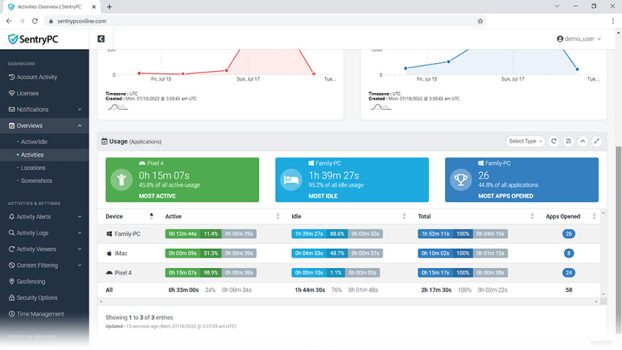
Imagine a world where you could keep a watchful eye over digital activities from anywhere on the planet. With SentryPC, this isn’t just a fantasy—it’s a daily reality for many. Dive into how this cloud-based service is revolutionizing activity monitoring.
Getting Acquainted with SentryPC
An Overview of SentryPC’s Cloud-Based Functionality
SentryPC is a remarkable cloud-based software solution designed mainly for activity monitoring, content filtering, and time management. It serves a diverse range of environments from homes to schools and businesses. Who knew managing device activities could be this easy?
Device Compatibility Across Major Platforms
SentryPC supports four major platforms: Android, Chromebook, Mac, and Windows. This broad compatibility ensures you can monitor and control practically any device your users employ.
Having a single tool that works seamlessly across multiple platforms is a huge advantage. This capability makes SentryPC an ideal choice whether you’re a parent or a business owner.
The Stealth Operation Feature Explained
The software operates in complete stealth mode, allowing you to monitor user activities without their awareness. This feature is particularly useful for ensuring the undisturbed operation of your devices while keeping an eye on what’s happening.
Want your children to know they’re being watched, or prefer to keep it hush-hush? The choice is yours, as SentryPC also offers an optional mode where warning messages can be shown.
Central Management System for Multiple Devices
Managing multiple devices is a breeze with SentryPC’s central management system. It allows you to oversee an expansive array of users and devices from a single cloud-based account.
Imagine several islands overseen from a single lighthouse. SentryPC provides that lighthouse for your digital world, giving you control from any web-enabled device.
Fitting Different Users: Families, Businesses, Schools
Whether you’re a parent longing for peace of mind, a business seeking productivity, or a school in need of digital order, SentryPC offers a solution tailored to your needs.
- Families: Monitor children’s activities and protect them with content filtering.
- Businesses: Enhance productivity by tracking and managing employee device usage.
- Schools: Control how students use school devices to maintain a focused learning environment.
Doesn’t it sound like a universal remote for digital activities? Indeed, it is.
User Testimonials Highlighting Effectiveness
User feedback stands as testimony to SentryPC’s effectiveness. “I’ve tried quite a few parental control apps over the years and SentryPC is by far the BEST!” enthuses Ashley K. (Parent).
Confidence is reinforced by repeated success. With 19 years of leadership in activity monitoring, many customers have found it to be an invaluable tool.
Still not convinced? You might want to explore the service through the affiliate link and learn what makes users rave about it.
Data and Service Facts
| Milestone | Details |
|---|---|
| 2005 | Year SentryPC was established |
| 4 | Major platforms supported |
| 19 | Years of service as an activity monitoring leader |
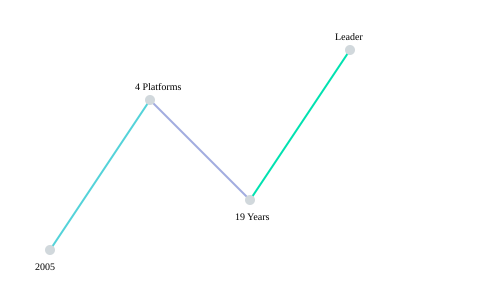
Parental Control Revolution: Keeping Kids Safe Online
Understanding the Challenges of Screen Time
In today’s digital world, screen time is a major concern for parents. Have you ever tried to pry a tablet from a child’s tiny fingers? It’s not easy! Kids often get lost in their screens, playing games or watching videos for hours. But too much screen time can have negative effects like poor sleep and lack of exercise.
Parents face the dilemma of balancing digital engagement with real-world activities. Are educational apps really any better than video games? The struggle is real. Parents must navigate these digital waters to ensure the healthy development of their children.
SentryPC: A Trustworthy Tool for Parents
Enter SentryPC, a game-changer in parental controls. This software offers a cloud-based solution to manage kids’ online activities. With daily and weekly usage limits, parents can ensure their children spend the right amount of time online. Imagine setting the laptop to power down once their study time is over—how cool is that?
SentryPC provides parents the power to curb excessive screen time effectively. It’s like a virtual nanny, offering oversight without hovering. As one satisfied user, James D., puts it,
“You guys did a fantastic job with the online account — love the features and options!”
Importance of Content Filtering
Not only does SentryPC limit screen time, but it also excels in content filtering and keyword blocking. Kids can stumble onto inappropriate content even with the best intentions. Here, SentryPC steps in to filter unwanted apps, websites, and keywords.
Blocking harmful content keeps children safe and teaches responsible internet usage. Parents can breathe a sigh of relief knowing their kids are shielded from harmful online influences.
Impact on Child Safety and Online Habits
By using tools like SentryPC, children’s online habits begin to align with healthier standards. It’s not just about limiting danger; it’s about promoting safer, more responsible digital behavior.
Children learn to prioritize, focusing more on educational content over frivolous activities. As a result, they’re not just safe—they’re growing.
Real-Life Examples of Finding Solutions
Consider Sarah, a concerned mother of two. Her children were spending countless hours in front of screens. Frustrated, she turned to SentryPC. With its scheduling and filtering, her family dynamic shifted. The kids started engaging more in outdoor play and lived a more balanced lifestyle.
Linking Parental Control to Educational Growth
Interestingly, parental control isn’t just about limitations. It can also boost educational growth. By enforcing structured screen time and filtering content, SentryPC encourages children to explore more productive, educational online materials.
Parents see new opportunities for learning and development, as children are free from the distraction of unsuitable content.
Data-Driven Monitoring for Better Oversight
- Unlimited: You can set endless schedules and filters.
- 100%: Real-time accuracy in activity monitoring.
These features grant parents complete control and comprehensive oversight. With SentryPC, they know exactly what’s happening on their child’s device at any time.
For parents seeking the perfect tool to protect their children online, SentryPC is a winning choice. Interested individuals can explore more about this tool through our affiliate link. It’s time for a digital guardian angel!
Boosting Productivity in the Business Realm
In today’s competitive business landscape, productivity is paramount. Employers are always on the lookout for tools that can enhance employee efficiency. SentryPC emerges as a robust solution in this arena, offering businesses a comprehensive method to track and improve productivity through meticulous monitoring.
How SentryPC Enhances Employee Productivity
Imagine having a spotlight on your team’s activities without leaving your desk. That’s what SentryPC delivers. How? By monitoring every keystroke, mouse click, and website visit. SentryPC provides business owners the insight into how time is utilized. The tool records activities in real-time; thus, letting users know exactly what employees are doing and when they are doing it. Pointless activities that drain productivity can be controlled. So, what’s the result? A more focused and efficient team.
“I was setup and monitoring my employees in no time!” – Donald T. (Small Business Owner)
The Significance of Visual Charts and Detailed Reports
Navigating through vast amounts of data sounds like a chore, right? SentryPC simplifies this with visual charts and detailed reports. Charts and reports help businesses grasp productivity trends at a glance. Why are they effective?
- In-Depth Insights: The platform offers over 200+ report variations, providing businesses with expansive data to evaluate productivity.
- Quick Decision Making**: Visual representations allow employers to swiftly see which users are most active, streamlining productivity evaluations.
Geofencing: Precision in Remote Work Settings
Is remote work synonymous with laxity? Not if geofencing is in place. SentryPC includes a feature where businesses can set virtual boundaries, called _geofences_, around a specific location. The system sends alerts whenever a device crosses these virtual lines. For instance, a company could establish its office as a geofence, ensuring that staff is working within specified premises even while remote. This eye in the sky, paired with the platform’s location tracking, assures accuracy like never before.
Real-world Success: Case Studies of SentryPC
Often, seeing is believing. SentryPC’s efficacy shines brightly through varied case studies, showcasing numerous success stories.
- *Increased Accountability*: After implementing SentryPC, a medium-sized marketing firm observed sharper focus and reduced idle times among employees.
- *Enhanced Productivity*: An IT company reported a 20% spike in task completion rates, attributing the rise to SentryPC’s usage policies, tailored specifically to their workflow.
Such stories exemplify how SentryPC transforms businesses, not just by watching but by fostering a culture of accountability.
Crafting Custom Usage Policies
One size doesn’t fit all. Businesses are unique, so are their needs. Hence, SentryPC offers customizable usage policies. Management can decide which applications and websites are critical for business and restrict the rest. Policies can also dictate the daily or weekly computer usage, ensuring employees are always aligned with business objectives.
Activity Usage Statistics: Measure to Improve
Evaluating productivity can’t just be about gut feelings. It demands substantial data. SentryPC provides a means to track activity usage statistics, detailing the percentage of productive versus non-productive time. Employers can measure exactly how long each user employs their machine and devise improvement strategies accordingly.
Isn’t data-driven decision making the lifeline of modern businesses? With SentryPC, such informed decisions are a breeze.
Ready to discover how SentryPC can redefine productivity within your team? Dive deeper into their offerings on their official site to learn more.
Educational Institutions: Navigating the New Digital Age
Balancing Educational Access with Digital Security
The digital age has transformed educational spaces. Schools now face the challenge of balancing educational access with stringent digital security measures. Imagine: a room full of students with laptops. The world’s knowledge at their fingertips. Sounds ideal, right? Yet, with this access comes risks—cyberbullying, malicious content, and distracted learning. How can educators manage these challenges?
How Schools Implement SentryPC to Enforce Usage Policies
Enter SentryPC, a robust digital monitoring and management tool. Schools are increasingly opting for such technologies to enforce usage policies effectively. By employing tools like SentryPC, they can set precise parameters on device usage. What sites can be visited? Which apps can be used during class hours? Educators now have the answers. It’s not just about blocking—we’re talking about nurturing a productive learning environment.
- Block harmful content and games.
- Set time limits to avoid distractions.
- Manage access to certain websites during class hours.
As Laura F., a school director, put it:
“We are extremely pleased with SentryPC — it is proving to be a tremendous asset for us!”
The Importance of Monitoring in Preventing Cyberbullying
Cyberbullying is an unfortunate reality in today’s connected world. However, monitoring serves as a preventive tool. Schools integrating SentryPC reported a 42% decrease in cyberbullying cases. Imagine reducing such negative interactions significantly. Families and educators can now rest a bit easier, knowing that there is an additional layer of protection.
Policy Implementations That Enhance Learning Environments
Every institution dreams of a seamless learning experience. By implementing effective policies, schools can meet this dream. Digital policies are essential in this mix. But which policies work best?
- Set comprehensive content filters.
- Enforce screen time based on curriculum needs.
- Enable real-time activity reporting for swift intervention.
This isn’t just about rules; it’s about creating a *secure*, *focused* environment for learners. And guess what? 86% of schools noticed improved digital habits among students once SentryPC was in place.
Feedback from School Administrators About System Effectiveness
While data provides one perspective, school administrators give us another. Their feedback is pivotal. Administrators have seen *positive changes*. Classrooms are quieter, with fewer distractions. Teachers report that they can focus more on teaching rather than policing.
One administrator remarked that SentryPC brought increased efficiency to their operations. Another shared how the software seamlessly integrated into their existing systems. These testimonies highlight the tangible benefits schools experience. It’s not just talk—results are visible and measurable.
Building Digital Literacy Alongside Monitoring
But what about developing digital literacy? Simply monitoring isn’t enough. Users, especially young students, must understand why these controls exist. Thus, it is essential for schools to incorporate digital literacy programs. These programs teach students about responsible online behavior.
- Host workshops on digital footprint awareness.
- Introduce sessions on online ethics and responsibilities.
- Collaborate with tech experts to offer real-life insights.
Education takes another step forward when students appreciate the “why” behind the “what.” As they say, knowledge is power, and now, more than ever.
For the educators and parents interested, finding the right SentryPC pricing options, reviews, and exploring alternatives can add value to your school’s digital strategy. Discover more about how SentryPC can transform your school’s digital environment by visiting SentryPC.
The User Experience: Simplicity of Navigation
Imagine a tool that seamlessly combines parental controls, employee monitoring, and overall user activity management. Enter SentryPC—a comprehensive, cloud-based platform accessible from any device. Whether you’re at home, in the office, or halfway across the world, SentryPC ensures you are always in control.
Walkthrough of SentryPC’s Intuitive Web-Based Interface
Simplicity lies at the heart of SentryPC’s design. The interface is web-based, allowing access from any web-enabled device. This means whether you’re on a laptop, tablet, or smartphone, navigating SentryPC is effortless. No advanced technical skills? No problem. The platform is tailored even for the non-tech-savvy, ensuring smooth operation for everyone.
Joanne C., a parent who uses the software exclaims,
“I love the fact I can use SentryPC on their computers and phones. I’ve told all my friends!”
Such endorsements highlight the product’s ease of use across multiple devices.
Accessing Logs and Settings from Anywhere in the World
With 24/7 access, wherever you are, SentryPC serves up real-time log reports and settings straight to your screen. The days of being chained to desktops are gone. This freedom fits perfectly with the fast-paced modern lifestyle.
User-Friendly Design for Non-Tech-Savvy Individuals
The true genius of SentryPC lies in its user-centric design. It’s designed for those who fear complex systems. Imagine a dashboard so simple, it guides you through each feature with intuitive prompts. Every activity log, settings adjustment, or download is made straightforward.
- Log in from any internet-connected device
- Clear, icon-driven navigation
- Tooltips and help sections for additional guidance
How Updates and Support Enhance User Experience
Why is ongoing support crucial? Because digital environments are ever-evolving. SentryPC leads in this area, offering free, lifetime updates. These updates ensure the software remains cutting-edge without additional costs. Plus, there’s stellar customer support there to back you up anytime you’re in need.
Visual Customization Options for Charts and Reports
Data visualization is key to understanding complex information quickly. SentryPC offers robust chart and report customization, making data even more digestible. Users can:
- Select the data range for specific analysis
- Alter chart types to suit different preferences
- Customize colors and styles for ease
These features help users quickly identify trends and patterns within the data. One can see who uses what, when, and why with just a glance.
The Process of Downloading Activity Logs for Offline Analysis
Concerned about internet downtime? No worries! SentryPC allows easy downloads of all activity logs for offline review. Users can choose specific filters like device type, user profile, and time range, tailoring the logs to their needs.
- Download complete logs with a click
- Filter by specific criteria for targeted insights
- Store securely offline for record-keeping
This means the data you need is always on hand, even without internet access.
In summary, SentryPC’s interface and functionalities embody modern digital conveniences—simple yet powerful. It’s a tool crafted with the end-user in mind, making navigation and operation a breeze for anyone, anywhere.
Explore SentryPC today with our affiliate link – understand what seamless digital governance looks like.
Evaluating SentryPC: Is It Worth It?
SentryPC. A tool that promises to be the ultimate solution for both parents and businesses. But is it truly worth the price? Let’s break it down, shall we? SentryPC offers a variety of pricing plans to fit different users. Why choose one plan over another, you might ask? Let’s explore.
Pricing Plans: A Breakdown
SentryPC offers three main pricing tiers: Basic, Business, and Enterprise. Each plan comes packed with distinct features tailored to both casual users and businesses with complex needs.
- Basic Plan: The entry-level option. Suitable for individuals or families. It encompasses essential features like activity monitoring and content filtering.
- Business Plan: Tailored for small to medium businesses. It includes comprehensive employee monitoring tools and additional security features.
- Enterprise Plan: Designed for large organizations. Offers advanced features such as central management and deep analytics.
Each pricing tier scales in both functionality and price. It’s like choosing between a sedan, an SUV, or a luxury car—there’s something for every need.
Features Across Pricing Tiers
So, what exactly do these tiers encompass in terms of features? Here’s a rundown:
- Activity Monitoring: Log every keystroke. Track application usage. Monitor in real-time.
- Content Filtering: Block specific sites and apps. Set browsing rules.
- Time Management: Create usage schedules. Limit access during working hours.
- Geofencing: Set virtual boundaries. Get alerts when devices enter or exit a zone.
- Stealth Operations: Run silently in the background, unnoticed by users.
These features, particularly in higher tiers, make SentryPC competitive with similar market tools. The combination of monitoring, filtering, and scheduling is not only comprehensive but also efficient.
Value for Money: Does It Deliver?
How much value does SentryPC deliver for its price, you wonder? Let’s understand its value proposition:
With a 90% satisfaction rate among users, SentryPC holds a good reputation. Why such high satisfaction? It’s due to its all-encompassing approach—monitor, filter, and control. Long-term subscribers enjoy free updates, making their investment worthwhile as technology evolves.
“SentryPC has been a game-changer in how I monitor online activities!” – Anonymous User
Long-Term Benefits and Satisfaction
Investing in SentryPC not only offers immediate benefits but also long-term advantages.
- Consistent Updates: Stay ahead with the latest features without additional costs.
- User Satisfaction: Echoed by its high ratings and positive feedback from a wide base of users.
- Scalability: Adapt your plan as your needs grow or change. Add features or increase user numbers with ease.
These points contribute significantly to its positive rating in multiple user reviews.
Comparing with Competitors
How does SentryPC stack up against the competition?
In the realm of monitoring software, platforms like Net Nanny and Norton Family offer similar functionalities. Yet, SentryPC stands out, especially with its robust combination of features and competitive pricing.
SentryPC doesn’t just cater to parental controls. It expands into business and educational settings, offering features that others may lack, like geofencing and comprehensive time management.
If you’re considering a shift, why not explore SentryPC as an alternative? You might find it blends better with your requirements and pricing expectations.
Conclusion: Why Choose SentryPC?
In today’s fast-paced digital world, keeping track of computer usage is more important than ever. Why rely on SentryPC? Simply put, it’s because of its unique blend of features designed to cater to diverse needs. Think about it: from parents concerned about their children’s online safety to businesses aiming to enhance productivity, SentryPC has something for everyone.
Advantages of SentryPC
SentryPC stands out with its robust monitoring capabilities. It provides detailed insights into user activities, letting you see exactly what’s happening on the computer or phone. How reassuring is it to know you have that level of detail at your fingertips? It’s like having a virtual assistant who never sleeps.
But it doesn’t end there. The software also excels in content filtering and time management. You can block unwanted content or set usage schedules, giving you the power to control when and what can be accessed. This mix of features makes SentryPC not just a monitoring tool, but a comprehensive digital guardian.
Impact on Different User Groups
What about its impact? For families, SentryPC helps ensure children are safe online, blocking harmful content and managing screen time. For businesses, it boosts productivity by monitoring employee activities and preventing misuse of company resources. Even schools find value in it, ensuring that educational environments remain focused and distraction-free.
“I’ve never imagined managing digital activities could be so straightforward!” – Anonymous User
Seamless Integration and Ease of Setup
Ease of use is another strong point. SentryPC integrates effortlessly with your existing digital ecosystem, accommodating devices from Android to Windows. The setup process? A breeze. Once installed, all management is done through a convenient cloud-based account accessible from anywhere. No need to keep fiddling with the device itself. Just log in and control it all remotely.
Addressing Common Concerns
Some might wonder if monitoring software is too intrusive or complex. SentryPC dispels these worries with its stealth operation and optional warnings. It runs quietly in the background, respecting user privacy while offering control when necessary. Every detail is recorded for you to view at your discretion. Isn’t that comforting?
Positive Feedback and Reliability
Feedback from users consistently highlights SentryPC’s reliability and ease of use. It’s not just software; it’s a trusted partner. Consider the words of Donald, a small business owner, who found SentryPC surprisingly easy to use and instrumental in employee management. “Set up and monitoring my employees in no time,” he exclaims, echoing the sentiments of many satisfied users.
Call to Action
Ultimately, SentryPC offers a comprehensive, reliable solution for monitoring and managing digital activities. Whether you’re a parent, a business owner, or an educator, this tool can be tailored to meet your specific needs. It’s about being informed and taking charge with confidence.
If you’re exploring alternatives to SentryPC or reading reviews about its capabilities, rest assured that it sets a high bar in the field of digital monitoring. Ready to take the leap? Consider the numerous benefits SentryPC brings. Visit the affiliate link, explore its pricing options, and see how it can transform your digital monitoring needs: https://earnboosts.com/sentrypc.
TL;DR: SentryPC provides a robust cloud-based solution for monitoring and managing user activities across multiple devices, ensuring safety and productivity seamlessly.







